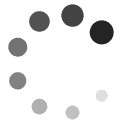Systems you will use in remote/online courses
An LMS
Your University likely uses a Learning Management System (LMS) for your online and remote or hybrid courses. A learning management system is what houses your courses online and where you, your classmates, and your professor go to interact with the course content and each other, and to submit course activities and projects. This system provides what is essentially an online classroom. See example of Canvas below:
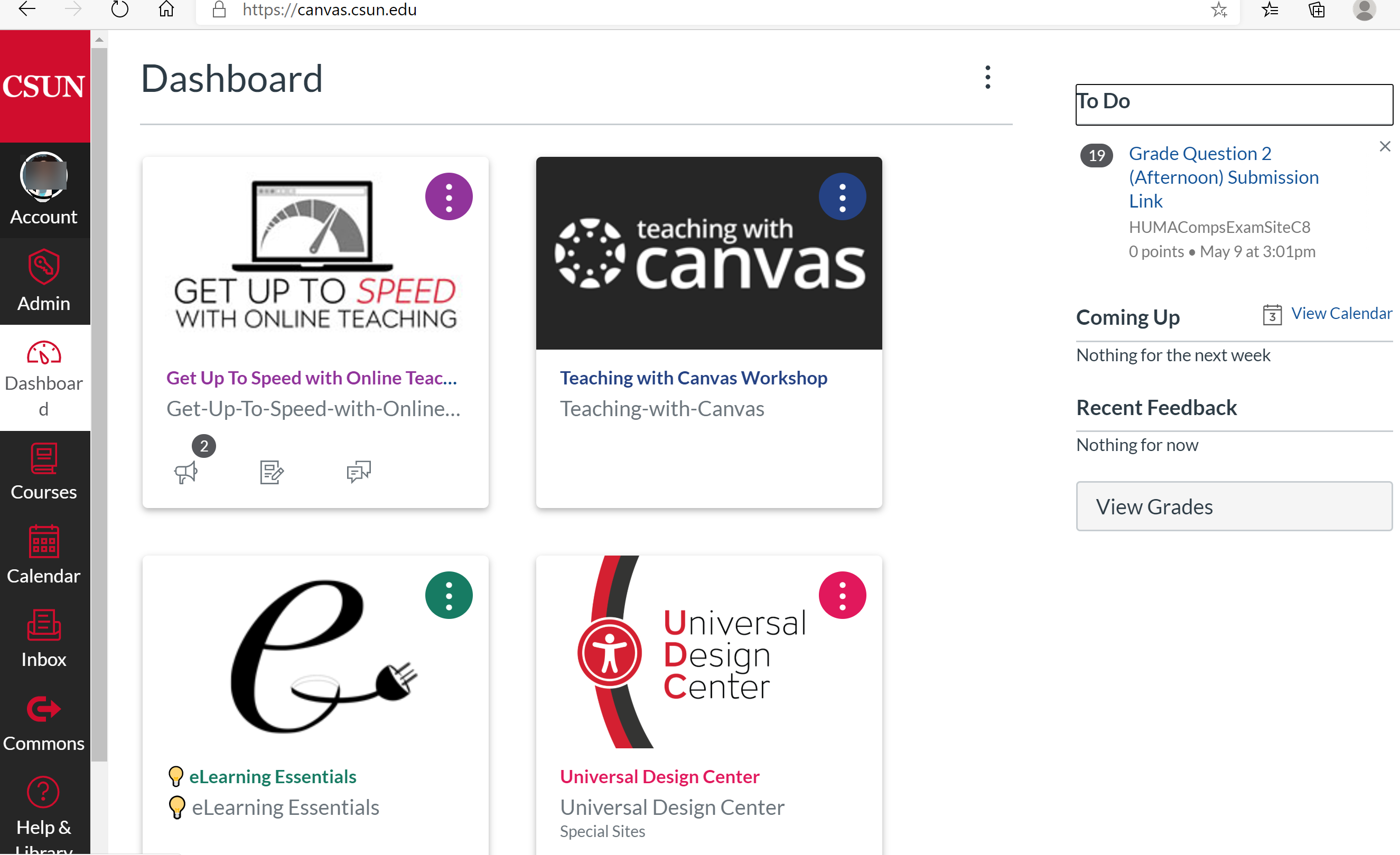
Most universities use an LMS that allows them to provide classes in an online environment to students from all over the world. The LMS typically requires a student to log on to the online system using university credentials (a username and password) for security. Some of the most used LMS right now are:
- Canvas (This is the LMS used at CSUN)
- Student Guide to Canvas (PDF)
- Blackboard
- D2L (Desire to Learn)
- Student Guide to D2L (web but can download guide)
- Moodle
A Webinar or Conference system for live classes
Most universities also have access to and provide free accounts for webinar/conferencing systems where participants can see and hear each other in real time as well as share documents, share their “screens,” view short videos, and meet with their professors and classmates. These webinar systems can be used to provide students (and professors) with a place in which to conduct real-time, live classes. Professors can lecture, share material, and engage with students, and students can interact with one another and with their professors. Webinar systems can also be used for other things like Poster Sessions, Information Sessions, Group Meet Ups and Study Sessions, and even One-on-One Office Hours with Professors. Some of the most used webinar & conference systems are:
- Adobe Connect
- Blackboard Collaborate
- Google Hangouts
- MS Teams Video
- Skype
- Zoom (this is the Conferencing System used at CSUN)
- While CSUN currently uses Zoom, as do many other institutions, if you are not attending CSUN, you will need to inquire at your university to find out which system you have access to and what parameters there are about cost (or free), session length, host privileges, etc.
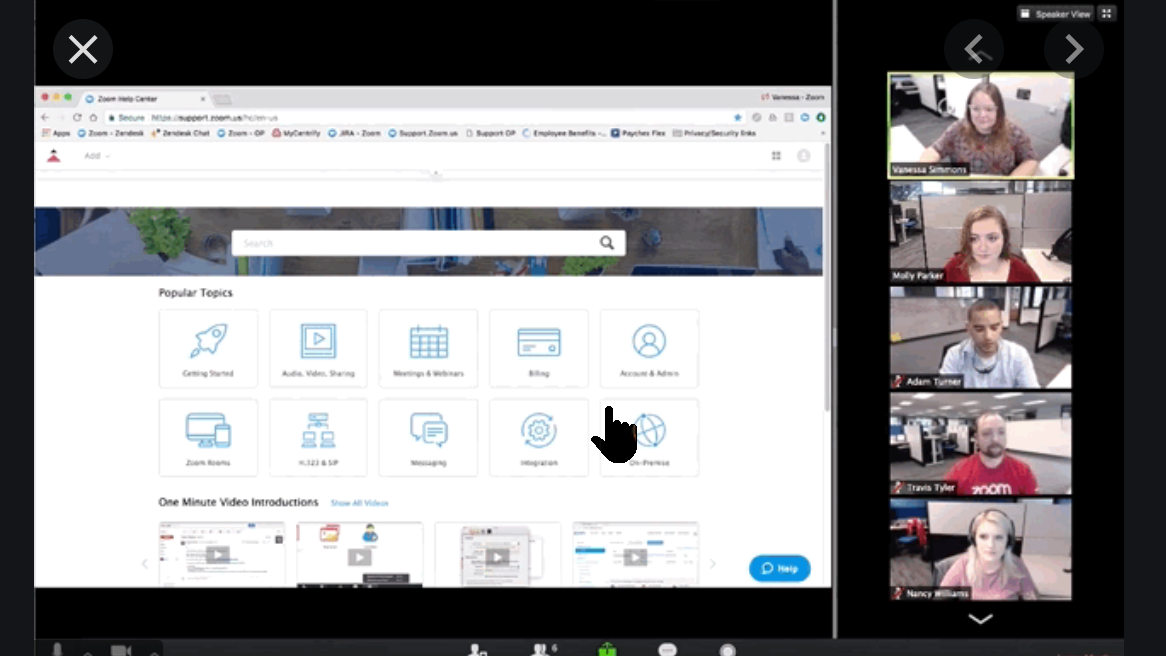
A University “portal” or other online entryway to access your portfolio of university systems
Typically your institution will have a main one-stop shop (often called a “Student Portal” or the like) where you can go online to access many of the systems and applications you use most as a student. The portal can easily and conveniently link you to the Financial Account/Tuition System; Course Registration; Official Grades area; Financial Aid portal, as shown in the example image below:
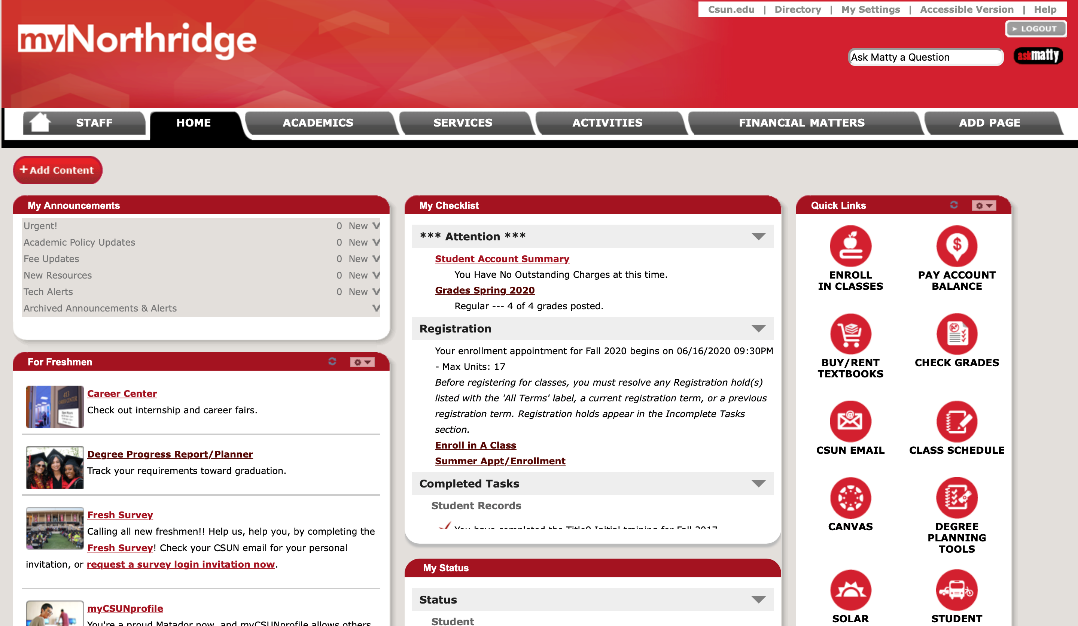
Official University Email System
Many universities will require students to activate an official student email account in the school’s email system and that is where the university will often send students confidential and private messages. These university email systems are typically much more secure than outside email systems and as such, will require you to sign in using your University login credentials.
Many universities will use university email as their official form of communication to students, sending messages about financial aid, term dates, and other school-related information to your university email account. Most universities allow you to forward your email to another account; it is often, however, more effective to allow your school messages to stay in your university account so they don’t get lost among personal messages, and to simply check your university email at least once a day. CSUN currently provides my.csun.edu email accounts, which are hosted by Gmail. Information can be found on the Gmail for Students page. Other schools use a variety of email systems, some proprietary or built in-house, so we will not list them here.