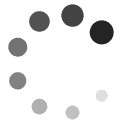Remote Learning Best Practices
To thrive, and not just “survive,” being in an online or remote class, students should follow some consistent and well-researched practices for being an effective online student. One thing not to do? Don’t just assume that you’ll “figure it all out eventually…” Instead, make sure you have formed a plan that works for you and will provide adequate support and control over your class experience. Review the “Best Practices for OL/Virtual Learners” document and choose the strategies that resonate with you to set yourself up for success!
Best Practices Highlights
| TIP | STRATEGIES |
|---|---|
| Log in no fewer than 5 days each week. |
|
| Acquire and purchase your textbooks, resources, software, and computer requirements early. |
|
| Reading and comprehension are the keys to success in a distance learning program. |
|
| Engage regularly & participate in the online community. |
|
| Actively participate in the course(s), versus passively participating. |
|
| Think ahead & be prepared. |
|
| Uphold the Student Code of Conduct or University Academic Honesty policy. |
|
Best Practice 1: Take Time Every Day to Work on Your Course Requirements
Students who regularly check in to their virtual environment (their online “classroom” in Canvas, Blackboard, Moodle, Desire2Learn, etc. or any other Learning Management System [LMS]) are more likely to succeed in an online course/program. Regular check-in and consistent collaboration and interaction with your classmates and professors creates a rich learning community.
Strategies you can use:
- At the start of each course: At the beginning of a new course, familiarize yourself with the course requirements by thoroughly reviewing the course syllabus and planning out a weekly schedule for studying and working on assignments. Take the time to plan what days & times will be best for you to access the course online, complete course readings, contribute to discussion forums, and complete homework. Log in no less than 5 days each week and make substantive contributions to the course on no less than 3-4 days each week. (For example, two days a week use your lunch hour to access the online LMS and contribute to discussions. Use two more evenings for completing course readings and commenting on others’ posts. Commit one weekend day for completing homework.)
- Participate online each day: Plan to work at least five days a week, as above, even if all you do is skim over a few flashcards or think about what you have read, complete a short homework assignment, or submit a post in the discussion forum, etc. Just as the best way to eat an elephant is "one bite at a time," the best way to approach your coursework is in small, continuous increments. You will be much less stressed and more likely to succeed if you establish a consistent school/class schedule and stick to it, rather than playing catch up when exams and assignment due dates come up.
- Check course announcements: Check course announcements and email daily, if possible, and respond quickly. It is critical that you maintain good communication with your professors and program staff. Remember, many LMS send copies of posted announcements as emails as well, so checking your school email should be a daily practice.
Best Practice 2: Make Sure You Have What You Need to Succeed
Students must commit to acquiring the requisite academic materials necessary for success before the program begins and prior to each subsequent term. This includes being sure to meet any minimum technical requirements for the program (both soft- and hardware requirements as well as ISP [internet service provider] requirements) before the program begins and exploring the options for textbook acquisition.
Strategies you can use:
- Study space: Make sure you have a quiet & dedicated location in your home and/or your office at which to study, complete course readings, and finish assignments for your program. Having a dedicated place to work, especially in your home environment, provides a three-fold purpose:
- It provides a necessary and quiet place to focus on school and really learn.
- It provides a mental trigger for yourself that you are engaging in serious work each time you sit down in that environment to work on courses, increasing your academic focus and productivity.
- It sends a message to family that you are engaged in “academic work” and therefore need a quiet space with fewer disturbances.
- Acquire and purchase your textbooks early: Acquire your textbooks for the course/term before the term begins. A major mistake that many online students make is not having their textbooks BEFORE the course starts. If you wait until the course begins to acquire textbooks, you are already behind since you may have assignments due the first week of classes. Because you are likely to be purchasing your books online, you will need to make sure you order early enough to allow for delays in shipment. If an e-version of your book is available, that will speed up acquisition, and sometimes you can even rent an e-book for a term.
- Resources: If there are additional resources that you will be using for your course, such as articles or lecture modules, make sure you know how/where they can be found. This information is usually found on the course syllabus on the course site in the LMS.
- Software & computer requirements: Likewise, if there is software or computer equipment that you will need for your program, you should be sure that you have (and know how to use) these before beginning your first class.
Best Practice 3: Stay organized
Having all the resources you need won't do you any good if you can't find or use them when you need them. Taking time each term to set up a place for your course materials and to organize them in a way that works best for you (e.g., online folders and files for each course, 3-ring binder and notebook for notes, etc.) provides easy-access to necessary course components, which makes it quicker and easier to complete tasks each week.
Strategies you can use:
- Course folders: At the beginning of each course, create a folder on your computer for all downloaded course materials and set up appropriate folders inside that folder. For example: Articles, Assignment Instructions, Syllabus and Course Schedule, and Submitted Assignments.
- Make a place for all assets: Establish a place to keep all hard-copy assets (books, printed articles) and always put them back after use.
- Keep a calendar with due dates: At the beginning of each term, create a calendar with your assignment due dates and color code the due dates by classes so that you won’t miss any. Check this calendar regularly to stay on top of upcoming assignments or exam dates. You may wish to print the calendar and post it prominently somewhere you will see it frequently, like a bulletin board by your study area or the front of the fridge. Your LMS may also include an online calendar or tracking system that regularly reminds you of upcoming activities and deadlines.
Best Practice 4: Read Everything... More Than Once, if Necessary
Reading (and engagement, outlined below) are the keys to success in a distance learning program. You will likely find that you spend a lot more time reading (and re-reading) in distance courses than in traditional classes. Most of the information you receive, with the exception of multimedia lectures and audio podcasts, will be in a written form. Be willing to take the time to focus on what you are reading, and to reread and revisit course information and resources a number of times so you can be sure that you truly understand and “digest” what you are reading, and so you are able to synthesize and extrapolate information while in classes.
Strategies you can use:
- Read and read again: Read your syllabus once for a full review, as listed above in Best Practice 1, and read it again—frequently—to be sure you are on track and that you clearly understand what tasks are due, how assignments should be completed, how you will be graded, and what the deadlines are.
- Read before you enter the online classroom: If you will be viewing either synchronous "virtual classroom" lectures (i.e., real-time lectures in Zoom, Collaborate, etc.) or recorded multimedia lectures, you should do all related readings before viewing the lecture to be able to best understand and retain what is presented in the lecture. For synchronous course sessions, if you have done the readings, you will be ready to participate, interact, and contribute.
- Read to comprehend: Read your articles and website resources thoroughly; being able to comment on these resources or citing them in your homework requires thoughtful reading and comprehension of the information presented.
- Read forum questions & posts: Read discussion forum questions and classmates’ postings carefully and thoroughly before responding; think about what you’ll say when you write your forum response/contribution, and read what you are posting before you hit “submit” to be sure it is clear and comprehensible by others. More importantly, check to make sure that it contributes to thoughtful discussion. Remember that words without accompanying tone or body language can be misinterpreted, so take a moment to think before you press send or respond to an online activity.
Best Practice 5: Engage with and Support your Online Community
The most successful online students are the ones who engage with other students, professors, and staff via the discussion forums, email, webinar/conferencing system, and even the telephone. You are part of a community of learners when in an online program and as a community member, you have many others you can learn from, share with, and collaborate with. The other community members are there to offer experience and to support their classmates in an enriching and engaging online academic experience.
Strategies you can use:
- You are part of a cohort: You are not in this alone; you are in a cohort of students, all going through the course – and, at many universities, the program – together. Take advantage of the forums in your classes to see what questions and new information your fellow students are sharing with each other.
- Student Hubs or Homepages: Many universities will provide a “homebase” for all the online students in the class or program. This homebase can take the form of a special course site where everyone in the course/program can receive pertinent information, get academic information, and connect with classmates and staff. The homebase may include professors as well as administrative and technical staff. You will be in a community of learners and supporters so reach out to staff (your academic advisor or program manager) and professors when you have questions, need some advice, or would like to brainstorm an issue.
- Build strong bonds: Create strong ties with your classmates and the online community by contributing to discussions and postings on the courses but also in your program or course base. Get to know your classmates and join study groups, group discussions, student Facebook pages, etc.
- Seek help & offer it: If you see a fellow classmate struggling, be willing to reach out and offer assistance. Working together on a difficult homework assignment or sharing your knowledge with another student creates strong student bonds. The most enriching class experiences are the ones where the class works together as a cohort and learns from and supports one another.
- Ask for support or assistance if you need it: If your school provides a “one point of contact” person who can help you with general questions about things like the course schedule, registration, tuition & billing, and financial aid, reach out to him or her for advice about who you can connect with if you run into a problem or need assistance. The person may be called a program manager, program coordinator, or department or administrative assistant; if your school has a point of contact person you can go to, you will usually hear from that person soon after admission or during the application process. This person may be your “go-to” person for help and if your school or program provides you with such a person, don’t hesitate to ask for help if you need it.
Best Practice 6: Be an Active Learner
We learn best by doing, not just by hearing or reading. Find ways to actively participate in the courses, versus passively having course information projected towards you. Discover your learning style and find ways to incorporate your learning styles into your processing of the course materials.
Strategies you can use:
- Note-taking: Take notes on readings and lectures and try to relate new facts/concepts to ones you already know well.
- Memorization strategies: Create mnemonics and/or outlines to help you remember.
- Learning styles: If you are an auditory learner, make recordings of written material to listen to later. You will learn and retain better than if you had simply listened to a prerecorded lecture or podcast, because you will have read and spoken the words before you even listen to your recording for the first time.
- Seek, find, and share: Seek out (and share) relevant materials you find on the web. A video you find on YouTube may be just what you need to understand a concept that has been eluding you.
- Ask questions: If you don’t know something, have a question, or cannot figure something out, reach out to others to get help. Be active in figuring things out and ask your community if you cannot find an answer yourself.
Best Practice 7: Be Prepared; Prepare for the Worst, Expect the Best
Everyone in an online program will experience problems related to technology at one time or another. Systems crash or get hit by viruses, Internet connectivity goes down, and Learning Management Systems become slow or unavailable at inopportune times. Consequently, whenever possible, work ahead on your assignments.
Strategies you can use:
- Assignments: Complete assignments as early as possible. In fact, you can get things done early, rather than waiting until the last minute. Computer or connectivity problems are not acceptable reasons for missing a deadline.
- Back up all course files and assignments: Always have a backup, both of your information and of computer access. Keep duplicates of all your important course files on a Flash drive, offsite backup (many schools provide free cloud-based file repository accounts for students), or an external hard drive.
- Plan for unforeseen emergencies: Have plans worked out ahead of time for what to do if your computer becomes inoperable. Your back up may be a work computer or a friend's laptop or working in the library for a short time until your computer is repaired or replaced.
Best Practice 8: Seek Help as Early as Possible with Any Concern or Problem
If you are struggling with a homework assignment, discussion question, or a life or academic issue, after spending a reasonable amount of time trying to solve your issue and failing to do so, reach out to others as appropriate (advisor, professor, classmate, program manager) for assistance. You have many resources available for help. Don't waste inordinate amounts of valuable time trying to puzzle something out in isolation when no workable solutions have come to mind.
Strategies you can use:
- Dare to ask: If you don't understand something, ASK. If you’ve already spent a fair amount of time trying to understand something—a homework assignment, a discussion forum question, or a course resource, and you are still unclear about the task at hand, ask for clarification from the appropriate source (your professor, the program manager, your advisor). If it is not a personal issue, use a public forum to seek help; your classmates may be stuck where you are, and will likely appreciate that you ask the question before they even think they need to.
- Advise: If something unexpected comes up, such as an illness or a death in the family, contact the instructor, your academic advisor, and your program coordinator (if you have one) BEFORE you miss deadlines and advise them on your situation, and if you need some leeway or flexibility on something, respectfully request it. Professors can often make accommodations if you request it and work it out with them before the due date. If you wait until the deadline has passed, their hands may be tied. Once exam answer keys have been posted or graded assignments have been returned, there may be little the professor can do for you.
Best Practice 9: Review & Uphold the Student Code of Conduct Throughout Your Program
Your university will have a Student Code of Conduct (SCoC) that outlines the expected code of conduct for all university students, and that specifically addresses expectations for academic honesty, communications, and student behavior. As a member of an online community, it is your responsibility to clearly understand and follow the expected codes of conduct outlined for all students, as well as following expected etiquette for online environments. Like any online forum, codes of conduct help each participating member understand the mores and expectations for member conduct.
Strategies you can use:
- Review and sign the student code of conduct (if one is available): Also make sure you familiarize yourself with the school’s Academic Honesty policy; it will be posted on the university website. In any event, make sure you know the expected honesty policy and student code of conduct so you do not inadvertently break them.
- Know online etiquette & posting protocol: An online community of learners needs to be especially cognizant of the way they post discussion forum comments and come across online. It is difficult to “read” intention in the written word in an online environment so being especially aware of the tone of your postings is very important. Students can debate and discuss varying and even opposing opinions on any subject, in the spirit of true academic discourse, as long as academic debates are conducted in a civil and courteous manner at all times (i.e., respect divergent points of view of your peers and expect the same in return; try not to be “right” or brow-beat a classmate into adopting your point of view).
- Respect others: Always treat your classmates and professors, and staff/advisors with respect. The kind of respect you show others will be returned to you.
- Public vs. private space: Never use the public space (discussion forums, live chat, etc.) as a personal soapbox. Students are in the program to learn from one another, not to be subjected to long rants or highly emotional or personal opinions about subjects not related to the courses/program. Use private space for all virtual interactions that fall beyond the scope of the course content and learning.